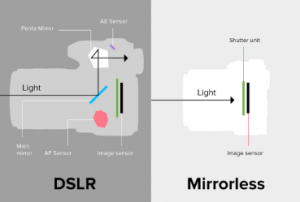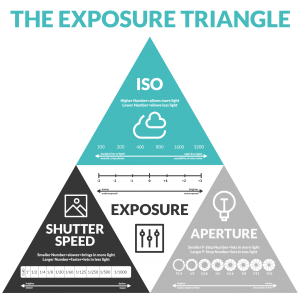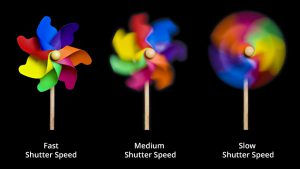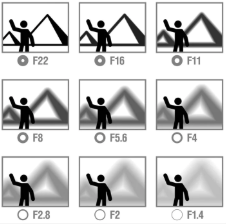“Each detail in a photo are captured to observe” this is my personal quote. Photography is one of my beloved subject in art. When I learn and explore more about photography it changes the way I look at the beauty of the world. Even I see a light bulb, sunset, mountain, birds, flower, leaf, those thing made me want to bring up a camera and captured a photo to see it again in the future. In my opinion, photography is like a reversal moment to look back at after taking step forward. I am also thankful to my school for having new essential which is Technology and Multimedia.
In this round, We are focusing on multimedia and one of the course is photography basics.
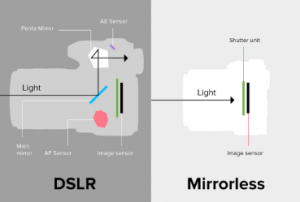
There are two types of cameras have invented so far. They are DSLR(Digital Single Lens Reflex) and Mirrorless. The difference between the two cameras is how they captured the light for the photographer to see in the viewfinder. DSLR can be called optical viewfinder(OVF) because they have a mirror that allows light to go in and reflect in your viewfinder. On the other side, Mirrorless camera has an electronic viewfinder(EVF). It doesn’t have the mirror but they capture the light and relays it into your electronic viewfinder. You can also understand the two types of cameras but knowing that mirrorless camera uses electric for the viewfinder while DSLR doesn’t need to use any. There are slightly a lot of materials that create a photo
Exposure is the amount of light reaching the camera sensor. There are three things that affect the exposure. It consists of Shutter speed, Aperture, and ISO. Below is the picture of triangle exposure which allow you to understand how they affect the exposure.
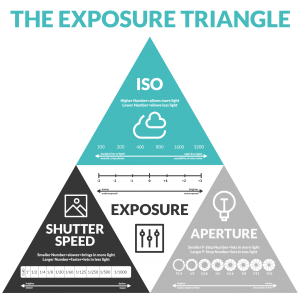
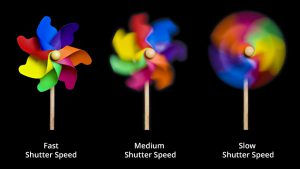 Shutter speed is the amount of time the shutter open to allow the light in. The longer the shutter open is the more light that permit to be in the photo. They are measure in fraction of second(Ex: 1/100). They affect how motion is captured depending on situations such as sport, waterfall, shooting star and more. A very interesting type of photo created by shutter speed is Light Painting. If want to do the light painting photo you will need to set your Shutter speed to be very long to permit the light in. These are some example of the photo
Shutter speed is the amount of time the shutter open to allow the light in. The longer the shutter open is the more light that permit to be in the photo. They are measure in fraction of second(Ex: 1/100). They affect how motion is captured depending on situations such as sport, waterfall, shooting star and more. A very interesting type of photo created by shutter speed is Light Painting. If want to do the light painting photo you will need to set your Shutter speed to be very long to permit the light in. These are some example of the photo
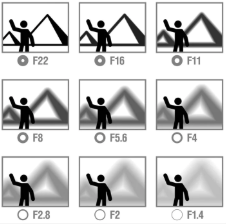
Aperture is the size of len allowing the light to enter. It affect the depth in field(bluring) Just to keep in mind that the small the number is the bigger the size of len. The wider the temperature is the blurer it is. The wide aperture (i.e f/1.8) has shallow depth in field which mean it is good if you want to take picture of a subject with blurring background.Narrow aperture (i.e. f/11) has a deep depth of field it is good for  landscapes/scenery.
landscapes/scenery.
ISO is how sensitive your camera to light. It can also represent how dark and bright is your photo too. If you increase ISO your photo will be bright and your Shutter will also increase. One of the advantage of increasing ISO is they create noise color. Noise color are small dots of color in your photo. It is best to keep ISO low only increase when aperture and shutter speed adjustments are not enough.
Lastly, We also studied some types of camera shots such as fong shot, full shot, medium shot, close-up, extreme close-up, low angles, high angles, eye level, dutch-angle/tilt, over the shoulder and birds eye view.
 Interesting fact
Interesting fact
A very interesting type of photo created by shutter speed is Light Painting. If you want to do the light painting photo you will need to adjust your Shutter speed to be very long to permit the light in. These are some example of the photo you can also give feedback for the photo you like the most. THANK YOU!


This is the presentation that our teacher cindy use to teach us: https://docs.google.com/presentation/d/1UHovX2GQ6lKqH9Zj0wr0QhAcgqFfZc93gt6TAEXaGZo/edit#slide=id.g35f391192_00



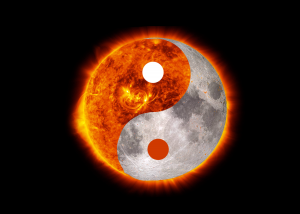


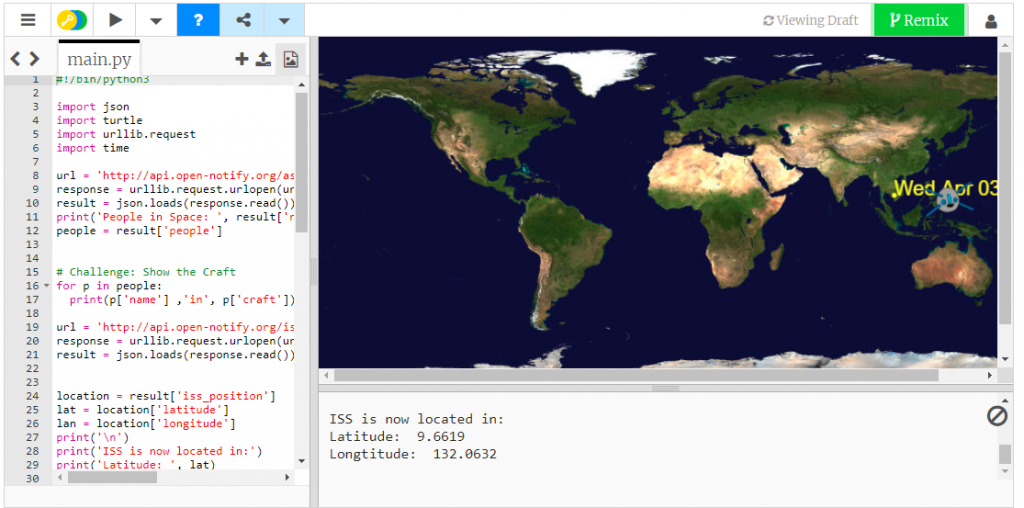
 Python is considered to be one of the easiest programming languages among others but the word easiest doesn’t define it as easy. It can be described as more direct words and less syntax compare to other programming languages. In the first week of the third round in Technology and Multimedia essentials, We learn about basic python such as syntax white space, variable, operation, if, else, if, while loop, for loop, etc. I created a poster to summarize and the slide presentation by our teacher to teach us in our class.
Python is considered to be one of the easiest programming languages among others but the word easiest doesn’t define it as easy. It can be described as more direct words and less syntax compare to other programming languages. In the first week of the third round in Technology and Multimedia essentials, We learn about basic python such as syntax white space, variable, operation, if, else, if, while loop, for loop, etc. I created a poster to summarize and the slide presentation by our teacher to teach us in our class.